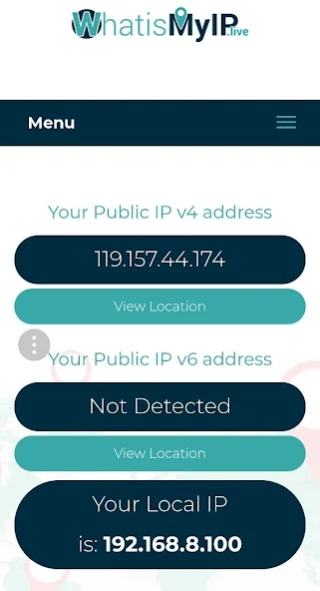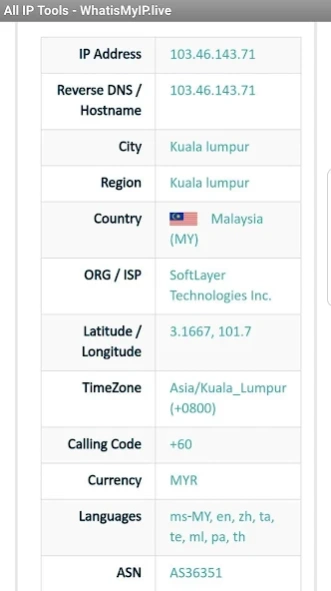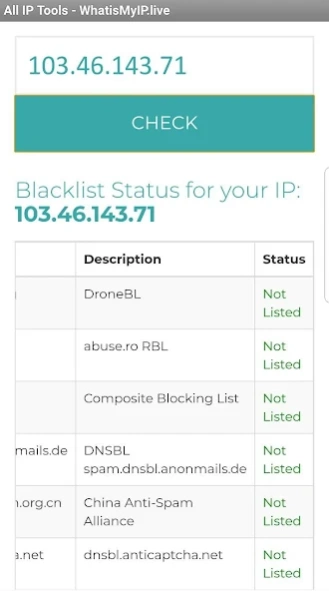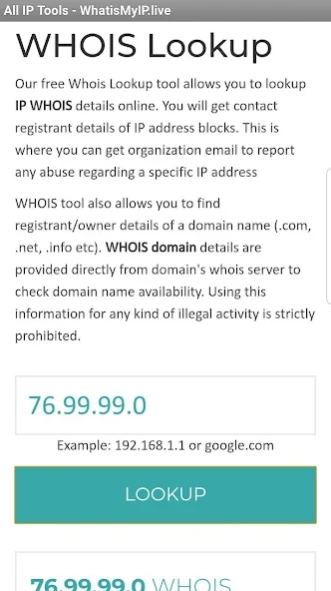What is My IP address 2.8
Free Version
Publisher Description
What is My IP address - What is My IP Address - Find your IPv4 or IPv6 address and their geo-IP location
Welcome to What is My IP Address and Internet Protocol Tools. This app will give you access with all required tools you would perform on daily basis to lookup and find your own IP address.
View IPv4 and IPv6: This app shows you with 100% accurate public/external IPv4 and IPv6 address. what is my ip address app lets you view My IP Address information and IP location online instantly.
My IP Location: Along IP Address you can trace complete geo-location of an IP address. However please note that location of an IP address may not be 100% accurate.
IP Lookup: Find location of any IPv4 or IPv6 address just by writing your desired IP in IP lookup form and touch on "Lookup IP".
Speed Test: Use our advanced HTML 5 speed test without any need of using flash.
Ping Test: Ping test using out speed test tool.
IP Blacklist Check: Perform IP blacklist check against various IP blacklists with a single touch.
Proxy Checker: Our advanced proxy checker will be able to confirm through database that if you are using a VPN, Proxy or any other method to hide/change your IP.
WHOIS Lookup: Lookup both WHOIS domain and IP WHOIS. IP WHOIS are performed to see the contact details of ISP controlling a particular IP address. WHOIS domain will give with details of domain name owner/registrant.
DNS Lookup: Find IPv4 IPv6, text record and other DNS record of any domain name.
Reverse DNS check: Find PTR record of an IP Address.
About What is My IP address
What is My IP address is a free app for Android published in the System Maintenance list of apps, part of System Utilities.
The company that develops What is My IP address is AppZetta. The latest version released by its developer is 2.8.
To install What is My IP address on your Android device, just click the green Continue To App button above to start the installation process. The app is listed on our website since 2023-08-31 and was downloaded 0 times. We have already checked if the download link is safe, however for your own protection we recommend that you scan the downloaded app with your antivirus. Your antivirus may detect the What is My IP address as malware as malware if the download link to live.whatismyip.iptoolslive is broken.
How to install What is My IP address on your Android device:
- Click on the Continue To App button on our website. This will redirect you to Google Play.
- Once the What is My IP address is shown in the Google Play listing of your Android device, you can start its download and installation. Tap on the Install button located below the search bar and to the right of the app icon.
- A pop-up window with the permissions required by What is My IP address will be shown. Click on Accept to continue the process.
- What is My IP address will be downloaded onto your device, displaying a progress. Once the download completes, the installation will start and you'll get a notification after the installation is finished.